The Apache Tomcat® software is an open source implementation of the Java Servlet, JavaServer Pages, Java Expression Language and Java WebSocket technologies. The Java Servlet, JavaServer Pages, Java Expression Language and Java WebSocket specifications are developed under the Java Community Process.
INSTALLING TOMCAT ON CENTOS 7:-
1. Install tomcat on centos
yum install tomcat
2. Start the tomcat service
systemctl start tomcat
systemctl enable tomcat
4. To check tomcat version
/usr/sbin/tomcat version
5. Add tomcat service or port in firewalld
firewall-cmd --zone=public --add-port=8080/tcp --permanent
firewall-cmd --reload
6. To create user and password for tomcat
/etc/tomcat/tomcat-users.xml
7. Once useradded, Kindly stop and start the service
systemctl stop tomcat
systemctl start tomcat
systemctl enable tomcat.service
INSTALLING TOMCAT ON CENTOS 7:-
1. Install tomcat on centos
yum install tomcat
2. Start the tomcat service
systemctl start tomcat
systemctl enable tomcat
4. To check tomcat version
/usr/sbin/tomcat version
5. Add tomcat service or port in firewalld
firewall-cmd --zone=public --add-port=8080/tcp --permanent
firewall-cmd --reload
6. To create user and password for tomcat
/etc/tomcat/tomcat-users.xml
7. Once useradded, Kindly stop and start the service
systemctl stop tomcat
systemctl start tomcat
systemctl enable tomcat.service
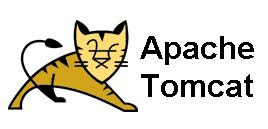
ConversionConversion EmoticonEmoticon